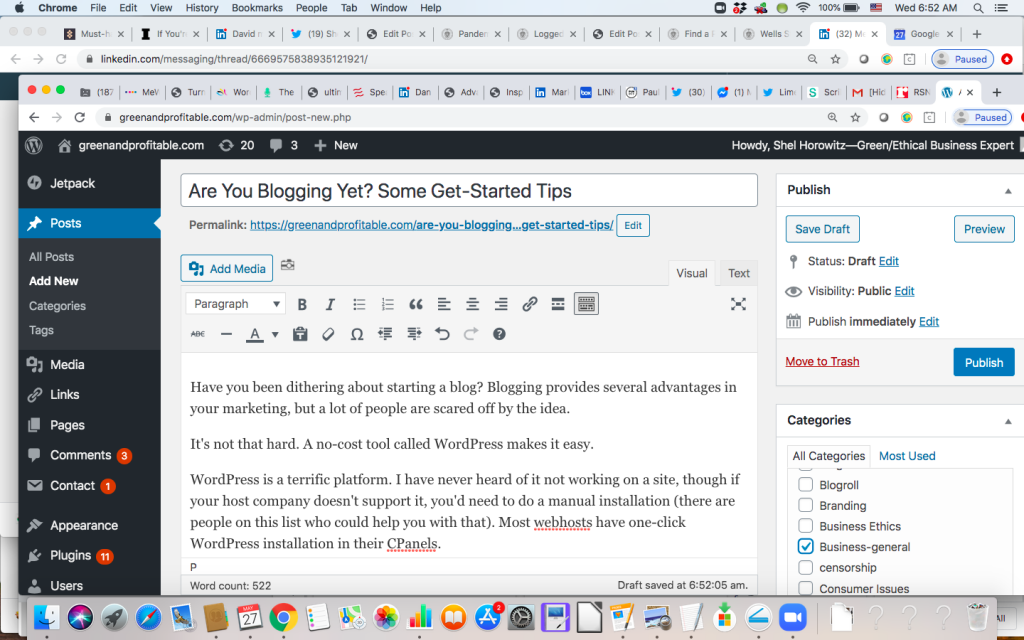Have you been dithering about starting a blog? Blogging provides several advantages in your marketing, but a lot of people are scared off by the idea.
It’s not that hard. A no-cost tool called WordPress makes it easy.
WordPress is a terrific platform. I have never heard of it not working on a site, though if your host company doesn’t support it, you’d need to do a manual installation (any web designer could help you with that). Most webhosts have one-click WordPress installation in their CPanels.
You do need to know some things about WP before you set up.
- There is WordPress.com, which is hosted on THEIR servers, and WordPress.org, where your content is hosted on YOUR server (you don’t have to own your server–let your hosting company do that). You want .ORG, so you have full control over the content and cant be held hostage over it. Neither one charges money.
- WordPress is a very simple shell that uses “themes” to determine the look and feel. There are thousands of themes out there, some at no cost and others for a fee. Find one you like that can incorporate your company branding, but play with it to see how easy it is to work. There are some that nest text inside Java routines as one example) and I have found it’s really tough to find the place I need to be to make minor edits.
- Editing in WordPress is really easy, assuming you picked a theme that didn’t have the issue I just described. If you turn off the blocks feature, the interface is similar to Microsoft Word or GMail . So you don’t have to learn any HTML. Instead of using angle brackets to e.g. turn your text bold and then back to regular, you just highlight the text and click the B button in the formatting ribbon. You can see that ribbon at the top of the screenshot.
- Find and install a few key plugins: a backup program so if WP utterly collapses, you still have your content; a file-namer that gives your posts a meaningful name taken from your headline (see where it says “Permalink” on the screenshot?), probably some others.
- WordPress updates frequently, both to add function and to beef up security. Set yours up to automatically run the updater, but remember to check every now and then to see if you need to update your plugins. Updating is just a few clicks and very intuitive.
- You have a choice every time you post new content: a post, which goes at the top of your blog (which posts in reverse chronological order so the newest is on top) or a page, which is part of your permanent website structure and can be organized with menus, etc. Posts can also be sorted by category, so your reader can see everything you’ve put in any particular category just by clicking on the category name. I find it very worth the extra few minutes to add categories, keyword tags (which help people find your post), a picture, and an excerpt.
- Consider having a designer set up the site to begin with, making sure they know you want a theme that’s easy to edit posts, and then posting your own content from there.